Since a long time I was annoyed about the blurred screenshots on my Linux computer. I like Flameshot. It allows to make a screenshot and then draw circles or squares or insert some text, use a marker. But just like with the PrintScreen button on the keyboard it gives blurred screenshots.
<inserting blurred screenshot made with Flameshot>
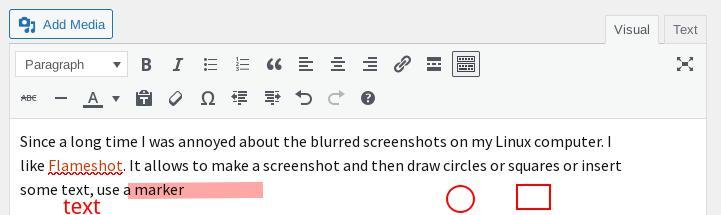
A few days ago I found enlightenment with the good old (old school) scrot command line tool, which gives no such blurring.
I already had a script for scrot made a long time ago but didn’t use it very often :
#!/bin/sh /usr/bin/scrot -d 5 -e 'mv $f ~/Pictures'
<inserting screenshot made with scrot>
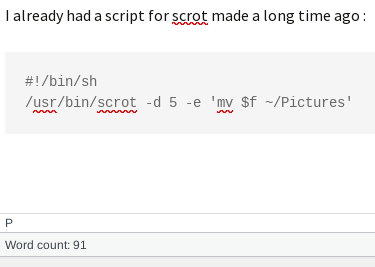
See the shiny difference ?
Drawback is that I need to crop the result manually but since it is only for uploading to Mastodon, which I don’t do very often, this is OK for now.
Years ago I used Shutter to screengrab but the development of that was stalled (Cause sometimes there’s for example GKT3 -> GTK4 or Python2 -> Python3 migrations needed for a programmer and that can take a lot of time. I think this was the case with Shutter too) and I stopped using it. It is back though. Maybe I’ll try that again too.
@regendans @voltooidverledentijd That looks to be just the result of saving the screenshot as a (compressed) JPG image… What if you tell #Flameshot to save as PNG instead?
@voltooidverledentijd @normplum New example (using a page on the KDE Marble site). Made with scrot https://voltooidverledentijd.noblogs.org/files/2025/01/scrotkde2.png and made with Flameshot https://voltooidverledentijd.noblogs.org/files/2025/01/flameshotkde.jpg If you zoom in on both images you can probably see that at the top the grey background showing a difference.
@voltooidverledentijd I'm not seeing a difference…