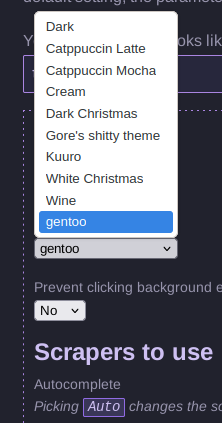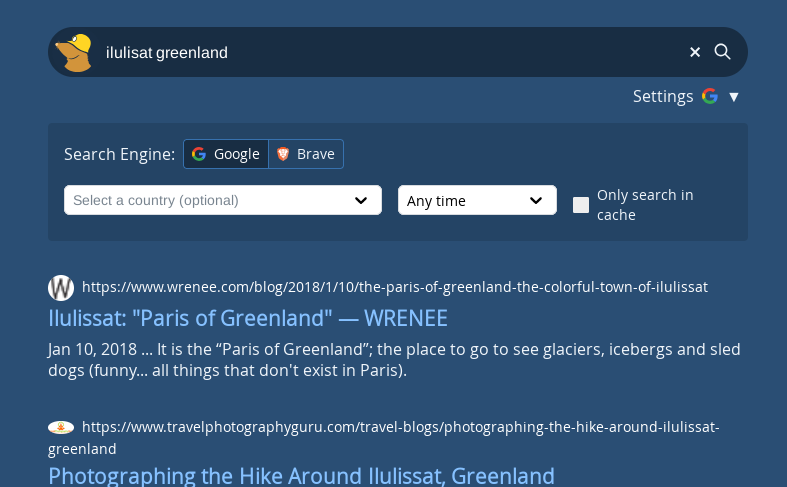Waarschuwinkje vooraf : als je Mastodon al een beetje moeilijk vond, en altijd perse een app wilt, dan is het misschien raadzaam deze post over te slaan. Ja, het kan verkeren.
Het is nu Dinsdag 31 December, en ik wilde over van alles schrijven (Zoals “Nederland is een lagelonenland”, “Cancel cultuur” (Over dat ik diverse boekjes met Matthijs van Nieuwkerk op de cover bij minibiebjes vond, en of dat toeval was), “Boycott NOS”, en de “corrupte” media in de VS. Maar op een laatste dag van het jaar misschien beter een wat neutraal onderwerp waar ik snel en gemakkelijk over kan schrijven zonder heel erg veel zoekwerk te hoeven doen.
Even wat geschiedenis : Reddit is evenals bijvoorbeeld Tw*tter, Geocities en Myspace in de Internet geschiedenis van belang geweest. Je kon bij Reddit links op posten, en andere mensen konden daar dan op reageren.
Mastodon heeft haar succes deels te danken aan een paar “exodus” momenten (waar massaal gebruikers vertrokken) bij Twitter. Bijvoorbeeld toen Tw*tter de API richting 3rd party apps ging opheffen zodat mensen of moesten afhaken, of kiezen om de web interface of de native Tw*tter app te gebruiken.
Reddit heeft ook een paar “exodus” momenten gehad, waarbij flink wat heel erg boze ex-Reddit gebruikers alternatieven zochten.
En open source programmeurs die Reddit een goede tool vonden maar allerlei nadelen bij Reddit zagen wilden een vrije (als in freedom) Fediverse alternatief maken en daar was Lemmy. Op een bepaald moment kwamen daar onder andere ook Kbin, en de Kbin vork Mbin bij, en PieFed. Zowel Mbin als PieFed zijn min of meer “compatibel” met Lemmy. Sterker nog, aangezien het Lemmy community landschap naar verhouding enorm groot is met het PieFed community landschap zul je bij PieFed vermoedelijk snel in Lemmy communities gaan lezen en schrijven.
Ik wil nu gaan uitweiden over PieFed omdat ik vind dat het een paar interessante opties heeft.
Topics :
Als je een PieFed account hebt aangemaakt (In tegenstelling tot Lemmy is PieFed nog niet zo bekend. Er zijn maar drie verschillende instances) dan kun je kiezen uit Topics.
Dus niet zoals bij Lemmy abonneren op een community b.v. Linux zodat je uit die community dan alle geposte links ziet, maar je kunt kiezen voor een topic waarmee je dan meteen een abo neemt op allerlei communities met hetzelfde of vergelijkbaar onderwerp. Dat kan handig zijn maar ook teveel worden. Je kunt ook per community een abo nemen (subscriben).
Notify of niet :
Nu dan de PieFed feature die ik interessant vind, en dat is dat je kunt kiezen of je van je nieuw te plaatsen posts (of commentaren) interactie krijgt of niet. Dat lijkt heel onhandig als je altijd Mastodon interactie bent gewend, maar posts op Lemmy/PieFed kunnen soms vijftig a honderd commentaren krijgen. En soms wil je graag iets delen met de rest van de Fediverse, en dan weer verder met andere dingen. (“Free your mind …”).
Je begint dan met een post voor te bereiden en dan klik je eerst op het vinkje bij de “Notify about replies” (Dat staat standaard aan) en daarmee krijg je nul nieuwe commentaren notificaties te zien voor je eigen post.
Voortbordurend op deze feature heeft PieFed voor allerlei dingen een (un)subscribe oftewel notify knop. Je kunt bijvoorbeeld als je een bepaald geplaatst commentaar bij een post ziet, en je wilt dan weten of er op dat commentaar weer nieuwe commentaren komen, je subscriben op dat ene commentaar zodat je op de hoogte blijft van dat commentaren sub-boompje.
Accounts volgen voor posts en commentaren :
Daarnaast kun je ook Lemmy en PieFed accounts volgen. Dat is een feature die Lemmy (volgens mij nog steeds) niet heeft. Dus als jij via PieFed alle posts en commentaar van bepaalde @gebruiker op de @slrpnk Lemmy site wilt volgen dan kan dat.
Hier een schermafdruk van hoe voor het posten van een link de “Notify about replies” uit kan worden gezet.