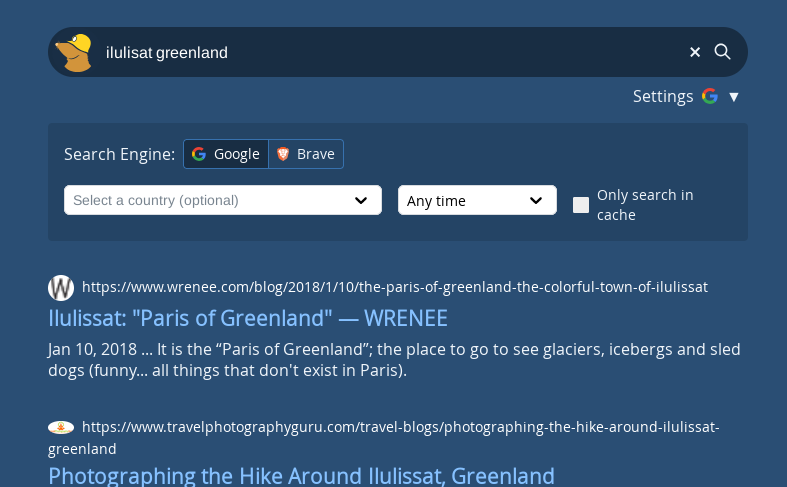Mullvad does not officially support Linux Mint and suggests manual installation for Mullvad VPN and Mullvad browser. However it turns out that it can work nevertheless. Here’s how to do that for the default Linux Mint based on Ubuntu. Below that I’ll write something about LMDE, the Debian based Linux Mint.
In this example I am going to be using Intel x86_64 and Linux Mint 21.3 Virginia, which is based on Ubuntu Jammy :
-
# Download the Mullvad signing key (Below is one line!) It is the curl step from here : https://mullvad.net/en/help/install-mullvad-app-linux#install-repo sudo curl -fsSLo /usr/share/keyrings/mullvad-keyring.asc https://repository.mullvad.net/deb/mullvad-keyring.asc
2.
sudo nano /etc/apt/sources.list.d/mullvad.list
3. Copy and paste the following line (This should be all in one line without any carriage return!) into that new file and save the file and exit the nano editor :
deb [signed-by=/usr/share/keyrings/mullvad-keyring.asc arch=amd64] https://repository.mullvad.net/deb/stable jammy main
4. Run : sudo apt update
5. Run : sudo apt install mullvad-vpn
and optionally : sudo apt install mullvad-browser
If you have Mullvad-browser already installed manually and you did create a menu icon with :
./start-mullvad-browser.desktop --register-app
you can undo that with the unregister command. For details about the exact characters check :
./start-mullvad-browser.desktop --help | grep register
For LMDE, Debian based : This is the same except replacing jammy with bookworm.
After this is done go to the Cinnamon menu and search for the word Mullvad.
It could still show identical looking entries. For me the manually installed had a (Sh) added. Continue to add icons to panel or desktop or favorites to your liking.
And a word of caution : It will likely all work till you upgrade to a newer
distribution version. In that case figure out the new release name and
replace it in the /etc/apt/sources.list.d/mullvad.list file
p.s. Don’t tell anyone, it’s a secret 🙂